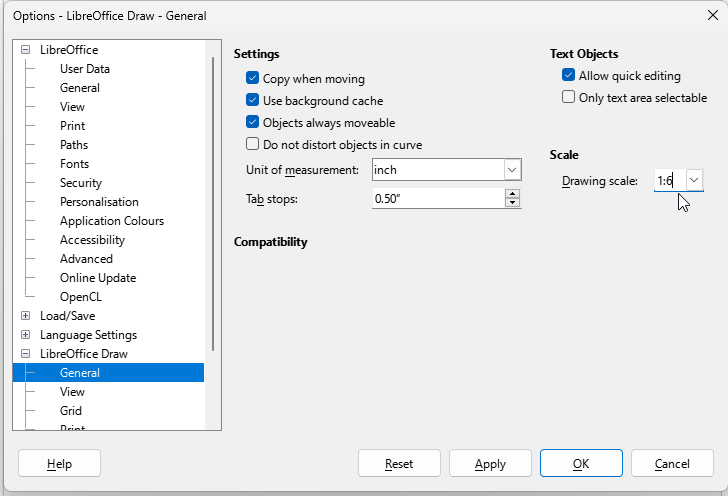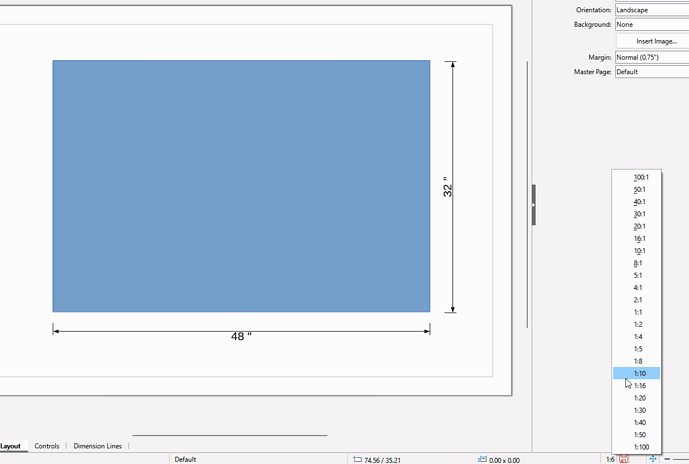I am a new user. (7.6)
I have inserted a large rectangle into draw (48"x32"). This is of course, larger than the 8.5x11" page. I want to scale down the drawing with something like 8"=>50". I do not see this on the menus nor in the documentation.
can this be done?
Thanks
Fritz
So you want to scale the drawing to 1:6 (8" x 6 = 48", close enough). Click Tools > Options > LibreOffice Draw > General and set the scale to 1:6 (type it in) and Click OK.
If you are happy using the range of scales offered in the list then you could also set the scale from the Status bar, just right click the scale (in this case the that 1:6 I just set) and choose another scale, e.g. 1:10. Note that the dimension line measurement set at 1:6 will change by 10/6, that is, the new scale divided by the old scale, so 48" will show 80" instead
The Getting Started Guide and the Draw Guide might be helpful references, download from English documentation | LibreOffice Documentation - LibreOffice User Guides
Thanks for the help!