Is there any way to set the size of a circle by giving a diameter as input?
I can only seem to fill out it’s height and width under position and size.

Is there any way to set the size of a circle by giving a diameter as input?
I can only seem to fill out it’s height and width under position and size.
Hello,
if you set Width / Height in fact you set the diameter
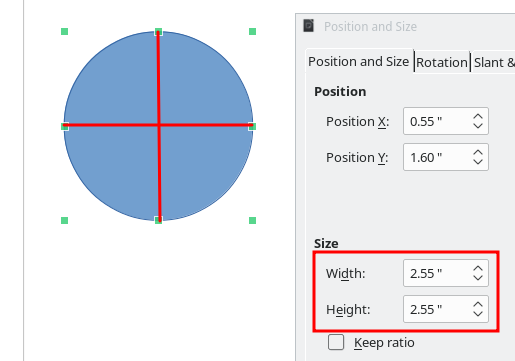
Indeed but when it comes to drawing holes for screws (I use Draw for crude technical drawings), it would be much more preferable to set the diameter instead.
Judging from what I’ve read and tried, I can’t get Draw to simply accept a diameter as a parameter. Is there some way for me to convert the diameter to width/height?
Ok - but diameter is another name for the same effect as setting a height. So excuse me, but I don’t understand the difference other than a word. In either way you need to set a single value, call height, call it width or name it diameter, just words for the same thing.
… and if you want to only put it once, then check “Keep ratio” checkbox.
This all makes sense after I slept on it. I’m not sure why I didn’t come to this conclusion before. I seem to also have mixed up some screw dimensions in my drawing yesterday by stating things in centimeter rather than millimeter, possibly due to the fact that I use English localization and Draw resets comma-separated values to centimeter rather than millimeters which I may not have noticed yesterday. Thank you!