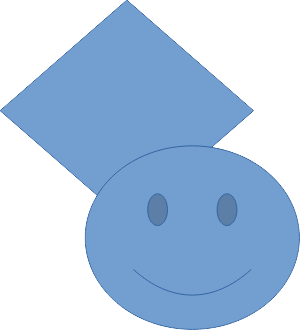Hi I’m attempting to use Draw to create jpg images that I’m inserting into a Lyx document. They’re very simple images - basically variations on squares and rectangles. I’m having no trouble creating the images, but no matter how I try - varying the fill and transparency settings, they always appear in my Lyx document with a white fill. The ‘paper colour’ in Lyx is a sort of beige and I’d like, for example, my square to appear with an interior showing the paper colour, rather than as white. In other words, I just want the lines of the square and not the fill. Hope this is clear. All advice much appreciated.
I’ve tried creating my shapes from the line tool, but I still get a white fill.
Roger D