Hi,
Is it possible to define shortcut buttons (say in the Drawing toolbar) for inserting left and right arrows, respectively, within a text?.
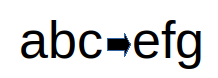
Thanks

Hi,
Is it possible to define shortcut buttons (say in the Drawing toolbar) for inserting left and right arrows, respectively, within a text?.
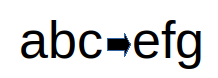
Thanks
In Draw there is no continuous text as in Writer.
Therefore there is no autotext there either.
For a keyboard shortcut in Draw for this task I lack the imagination right now.
Maybe another user here can help.
To write text in Draw you need, for example, a text box. Put a text box on the slide and write the desired text including the arrow.
You can now drag the text box into the Gallery.
The Gallery in LibreOffice
From there you can drag any number of duplicates back onto the slide at any time.
Hello,
Just a thought:
you could record a macro for “Insert - Special Character”
(the dispatch command “.uno:InsertSymbol”), and customize it as needed
e.g. for inserting left / right arrow (see the suitable Unicode character(s)).
Then bind the macro to a toolbar button and/or assign a keyboard shortcut to it.
Thanks, appreciated 
You could use text arrows, there is a table of them at Arrow symbols ← ↑ → ↓ ▲ ▼ ◀ ▶ Arrow and direction symbols in Unicode - Unicode Character Table although there are other sites too. Look under Heavy Arrows
The arrow you show looks a lot like 🡆 which is Unicode U+1f846 so you could just enter that and immediately press Alt+X to get the arrow, and for Left arrow (🡄) U+1f844.
Of course the problem is to memorise the codes; it is not difficult if you use them frequently. If use is intermittent then adding them to AutoCorrect would help, for example you could have a short code of :lar: for Left Arrow and :rar: for Right Arrow, or even :uar: for Up Arrow, etc.