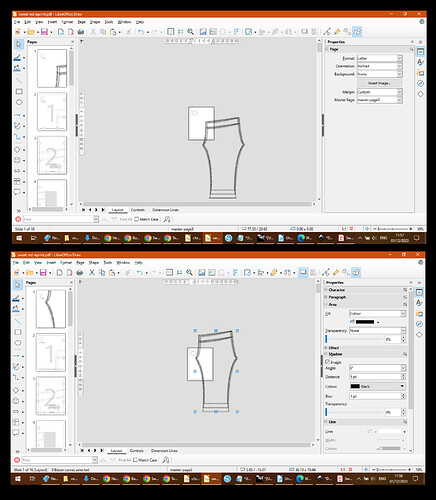Hello
I use this program often to print large pictures on smaller paper to tape together afterwards. (I am aware I coule tile in prtinting but it wastes paper that way)
When I try to place the corner of a very large image on my paper it shifts the image to the center of the page. I assume this is because the void space around the paper is not large enough. I’m wondering if there is a way to make the void workspace around the printing “paper” area larger?
I’ve included an image of how the picture shifts so I can’t place the top right of the picture on the paper.
I am using a work around where i group, convert and crop the image each time. I was just wondering if there was a easier solution.
Thanks for your time.