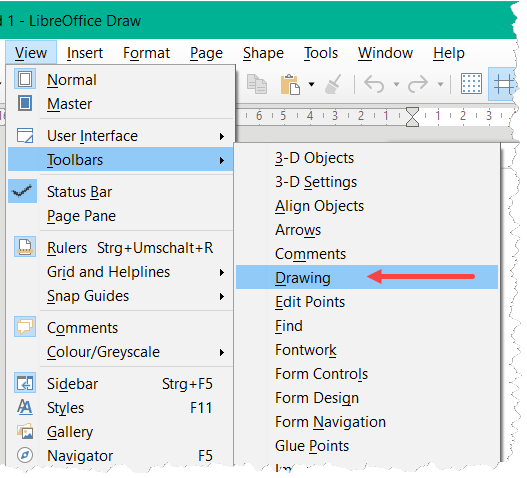The toolbar on the left side of Libreoffice Draw has disappeared and I can’t figure out how to get it back. This is the standard toolbar with line, rectangle, oval, arrow, draw, shapes, etc. I’ve tried View → User Interface and View → Toolbars but can’t find the right setting. I tried resetting the toolbars and restarting Libre Office, but that didn’t help. Is there a setting that will display the toolbar?
As far as I know, I didn’t do anything to make the toolbar disappear. It used to be there and then it vanished.
A picture of the toolbar I expect is on Wikipedia, to the left of the vertical ruler.
I’m using Version: 6.3.0.4 Build ID: 057fc023c990d676a43019934386b85b21a9ee99 CPU threads: 4; OS: Mac OS X 10.14.6; UI render: GL; VCL: osx; Locale: en-US (en_US.UTF-8); UI-Language: en-US Calc: threaded