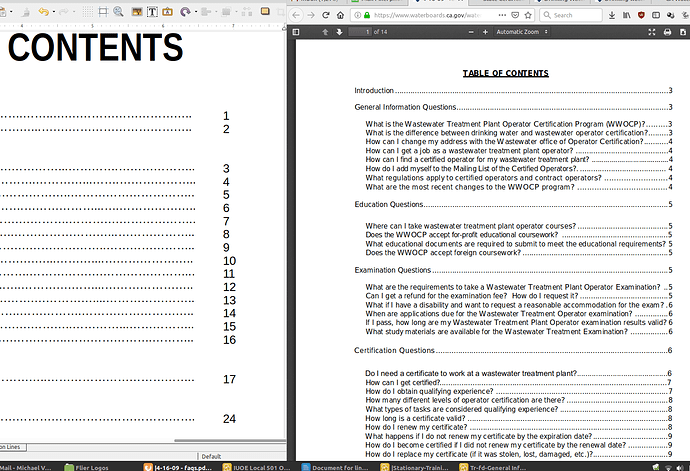I am trying to justify a series of periods in my table of contents, so everything is perfectly even. I am on 6.0.7.3. I have tried it with the numbers in the text box and the numbers not in the text box. Any ideas would be appreciated. In the attached image, mine is on the left and I want it to look more like the right.
To the best of my knowledge, there is no TOC in Draw; please check your tags. I’ll then answer for Writer.
Formatting a TOC is done either at insertion time with Insert>Indexes & Tables>Indexes & Tables or later with right-click and Edit Index.
You control layout in the Entries tab. Here you format each level independently from the others. Consequently, to obtain a consistent appearance, you need to set all levels to a common arrangement.
The main tool is the Structure line where you insert/remove fields like chapter title or page number and positioning tab stops (T).
In your case, the leading line stops before the page number: either you used 2 tab stops (the first one with a fill character, the second without) or you type spaces in the white boxes between the Structure. I’d also suggest to right align the page number.
For further information, read the built-in help and the free downloadable guide.
To show the community your question has been answered, click the ✓ next to the correct answer, and “upvote” by clicking on the ^ arrow of any helpful answers. These are the mechanisms for communicating the quality of the Q&A on this site. Thanks!