In Draw, is it possible to draw a diagonal line of a specified length? I know how to draw a horizontal or a vertical, but not a diagonal?
Draw a horizontal, and then rotate?
when you draw, the properties are displayed on the bottom line :
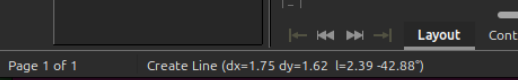
and from a geometrical pt of view : Diagonal - Wikipedia
you may want to adjust afterwards … : Libredraw - how to make a recctangle with exact dimensions
I’ve not used Draw much at all but just had a play around and can’t find a way to do this easily. It seems Draw creates lines by defining a rectangle and showing only the line. You can adjust the X & Y axis of the rectangle to adjust the line but would then have to manually calculate the X & Y and angle to match the length of the line you require.
I can see the value in being able to do this easily. Perhaps you could submit a feature request https://bugs.documentfoundation.org/
Pierre, thanks very much for your solution! But I can not get the same information line, “Create Line” etc., as you have? Here is my bottom line:
hum.
indeed, it appears from a Draw window width > ~1080px 
Please enter your operating system and LibreOffice version here by selecting Help >About LibreOffice from the menu and clicking on the “Version information” button to cache the data and paste it here. Thank you.
operating system is Mac OS 12.7.5 (Monterey) and LibreOffice 24.2.4.2 (x86_64)
There are two extensions on the LO Extensions website that one may find useful when it comes to line length:
-
LineProp – simple, interface not in English (be easily changed in the source code to e.g. English)
-
CADLO – if one fancies sort of overkill
⠀
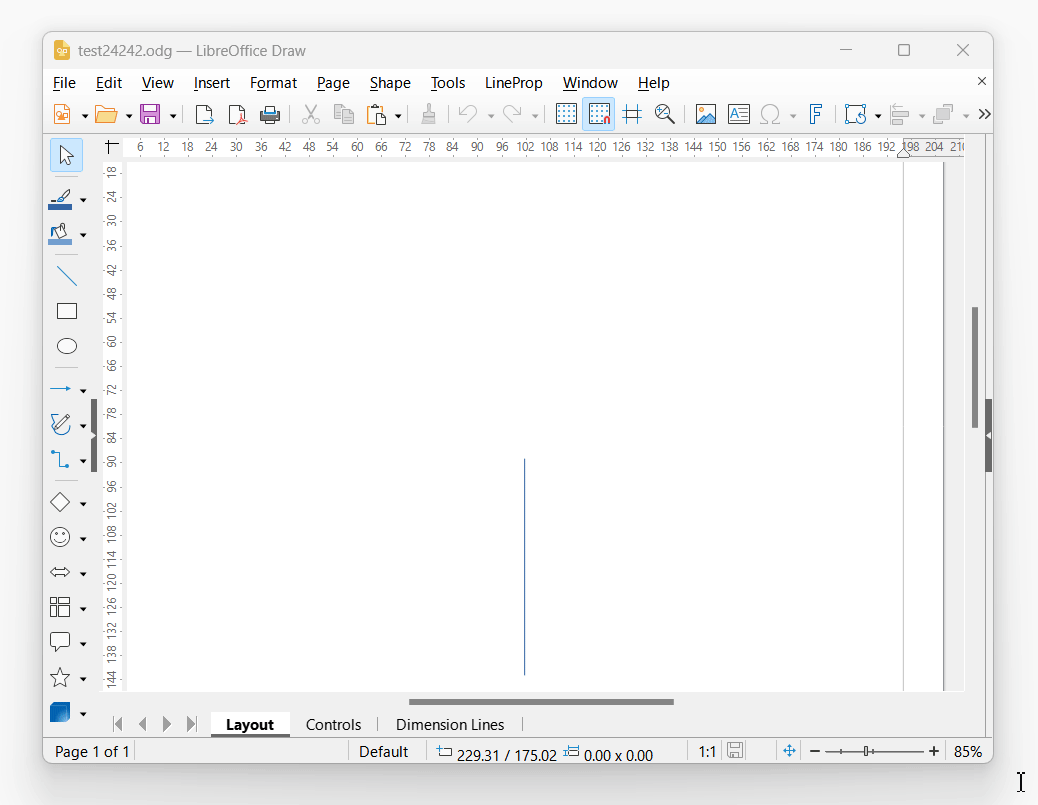
⠀
After making changes to the source code:
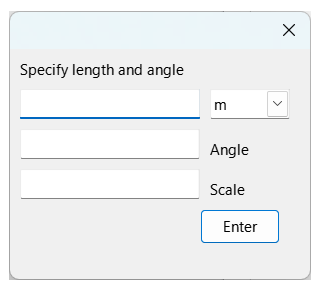
⠀
Not OP but thanks for these links 
