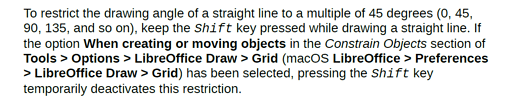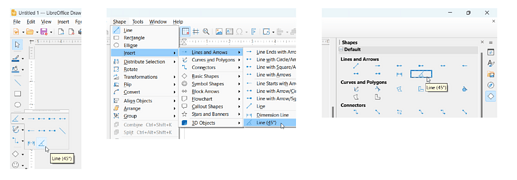Is there a way to limit lines to either 90 or 45 degree increments?
Actually it’s working with lines not just drawing.
No, but you can limit lines to 15 degree increments by holding down Shift key while rotating
That works great. On my version SHIFT limits line creation to 45 deg. Even better when resizing it only changes the length, not the angle of the line. This will save a lot of time. I very much appreciate it.
I presume this is the default behavior. The Draw Guide says:
⠀
Please note that Draw comes with the Line (45°) button. It serves to draw a straight line constrained by angles of 45 degrees — no Shift key needed.
(button can be found on the Lines and Arrows sub-toolbar, in the Shape menu or in the Line and Arrows panel in the Shapes deck on the Sidebar).
See also Help topic Arrows