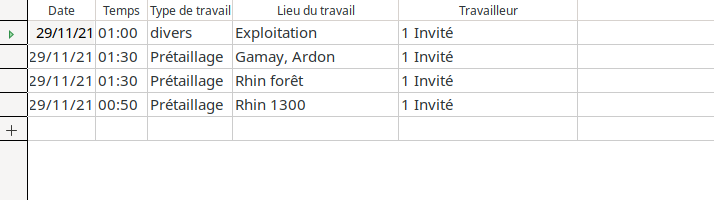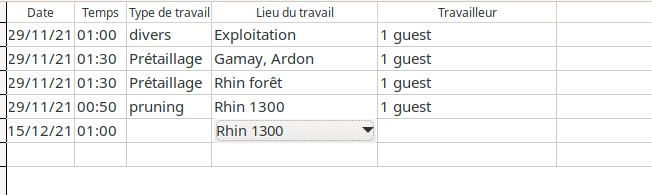Hi, I am not quit sure if this is a bug or mistake on my part but i got a problem for entering data in a form
I made a form to register data in a table control with a few drop down list. it work great except when I am entering multiple row at the same time if i chose the same item in a drop down list as the preceding row, the field stay empty and do not register my choice. I then have to choose a different item on the list, click on a different field and then come back on the drop down to choose the correct item.
In my case :
In a table i enter work done, work is done at a date, at a certain time, is a kind of work made by someone at some place.
The fields : kind of work, someone and place are foreign key and dropdown list
If i register two ligne with any of the dropdown list with the same value, the second time the field stay empty when i leave it. i have to chose a different value leave the field then come back to chose the correct value and then it work.
I’m kind of blocked there and if anybody know something i appreciate any help