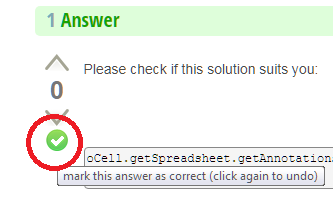Hi all,
I am working on a spreadsheet for a friend’s grocery company. Certain restaurants will order on certain days of the week, so I would like to create a drop-down list or macro enabled button to automatically hide restaurant columns that do not order on a specific day. For example, if selecting “Monday” on the drop-down list all restaurants that do not order on Mondays will be hidden.
Any advice you could give on this would be greatly appreciated. I am an amateur just trying to help my friend out!
Thanks,
Dom