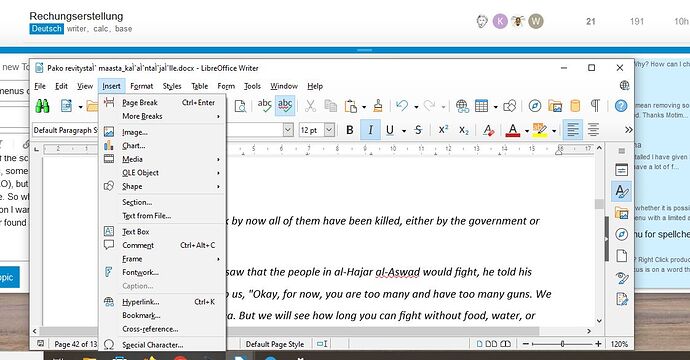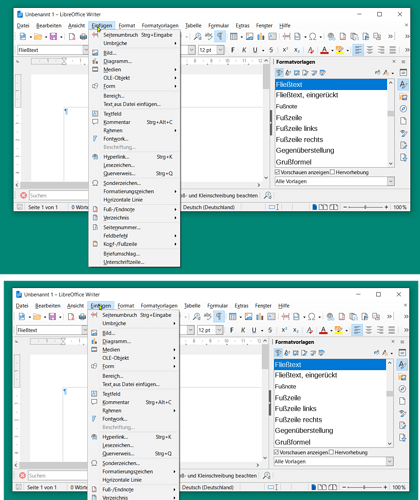Windows 10 Pro
LibreOffice 7.4.5.1 (x64)
When I use LibreOffice Writer with the window in Restore Down mode, with the window close to the bottom of the screen, some of the drop-down menus don’t fit completely on the screen. When this happens, some of the menus leap upwards to display fully (like I have seen in previous versions of LO), but others open still down are simply cut off at the bottom of the screen and are not scrollable. So when this happens is that I have to maximise the window, re-open the menu, click the option I want at the bottom, then restore down again. I’ve searched for this problem on-line but I’ve never found anything. Would there be a fix for this?