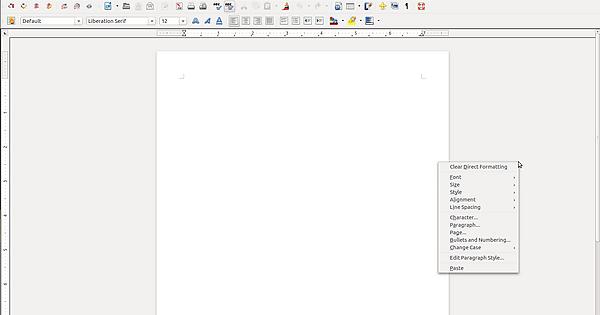I just recently reinstalled Ubuntu 12.04 after finding out that 12.10 was terrible. Libreoffice has always worked like a charm, but now something seems to have gone wrong. The drop-down menus in all of the office applications (impress, draw, calc, writer) are way, way too narrow. They only have room for two fields. This happens when I right click and in the menus at the top. Except it doesn’t happen on the right side of the application. This is what is really bugging me. Since I am new here I cannot upload any screenshots, but I have provided a imgur album with all three cases in them.
Hope someone can help, cause this is really weird.
I use Gnome Shell and a dual monitor setup on an nvidia card with the newest 310 drivers. Don’t know if this is relevant, but who knows.
EDIT: Something even weirder: If I right click the windows border of Libreoffice I get the full drop-down menu (maximize, minimize, move etc.). It is only when I am actually inside the application the small menus appear. Very strange.