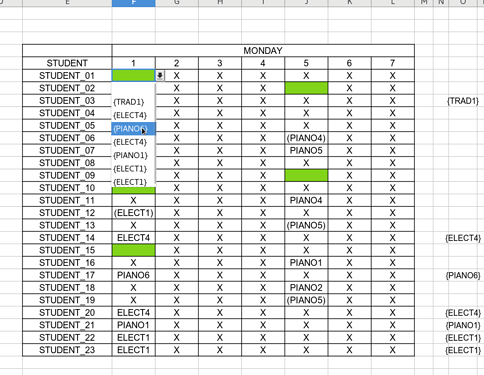Please take a look on the .ods file. It’s a “sample” from a school timetable. I need to create a dropdown list for each one of the blank (empty) cells, which appear with a green background in this sample file. The difficult part for me, is that I need this dropdown list to include all the values (i.e. teachers) of the same column, but by ignoring the values with brackets. For example, the dropdown list of the cell F18 should take the values from TRAD1, ELECT4, PIANO6, ELECT1, in the form {TRAD1}, {ELECT4}, {PIANO6}, {ELECT1}, plus a blank (empty) value. The values (TRAD1), (ELECT1) for the cell F18 should be omitted. I need the same dropdown list for the blank empty cells of the same column (F). I.e. F21, F22, F27 and F32.
For the cells J20 and J26 I need the dropdown lists with {PIANO5}, {PIANO4}, {PIANO1}, {PIANO2}, plus a blank (empty value). The values in parentheses should be omitted.
In all the above cases the “X” values should be omitted from the dropdown lists.
Is there any way to achieve this result with LibreOffice Calc?
Thanks in advance.
timetable_sample.ods (24.7 KB)