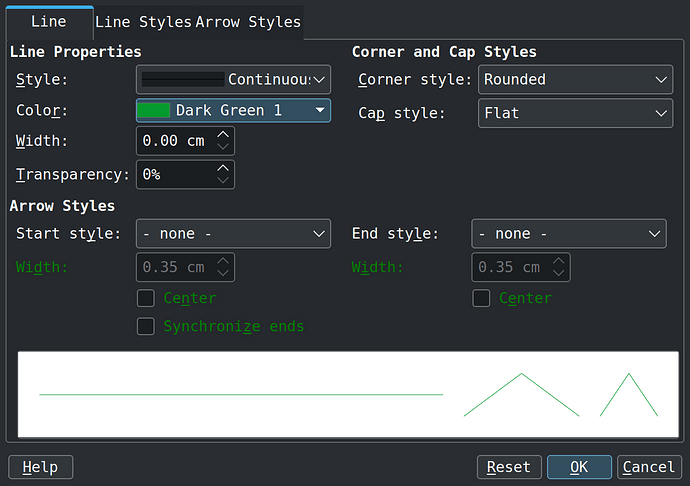No automatic option exists, despite its default colouration being Automatic.
depicts the configuration-window that I refer to.For lines and shapes, there is no (or, I can’t find) Automatic as default color (like it can be seen in Font Color).
My default color for shapes is Dark Blue 1.
There is no Automatic colour; the default line colour for a new document in a new installation is 3465a4.
If you change the colour before you draw then that colour will remain as default for the current session or until you change it again. There is not a way to change the style, see Bug 89369 - Add support for drawing styles (shapes and textboxes) to Writer and Calc
I was certain that it was set to Automatic when I created the line, but indeed, the default colouration of any new shapes is #3465a4.
I’d rather like this feature. Is bugs.libreoffice.org the best place to request this?
Best to add yourself to the CC list for tdf#89369 if that is what you want implemented. Otherwise see How to Report Bugs in LibreOffice - The Document Foundation Wiki