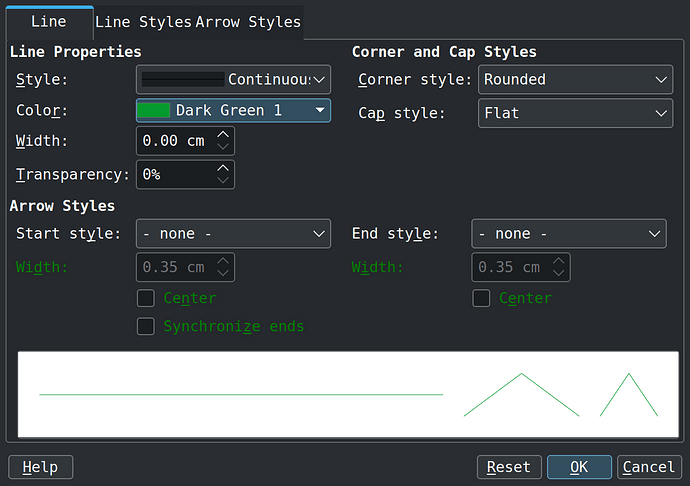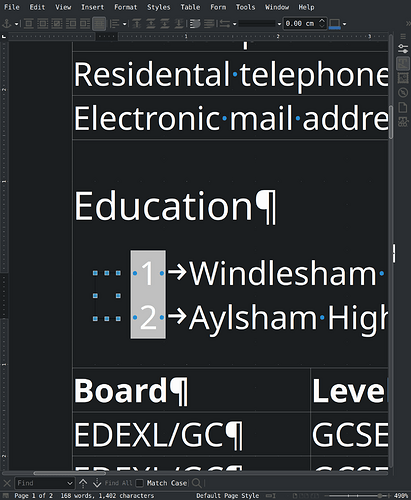Despite my line being configured to a static obvious colour, as
depicts, demonstrates that the line remains black. I am unable to modify the colour of the line.You haven’t provided details as the Ask Guide suggests, This is the guide - How to use the Ask site? - #3 by Hrbrgr
On my LO: 7.4.2.1 (x64), Windows 11 with Windows Dark Theme set and Application Colours set to LibreOffice Dark, I can draw a rectangle with a visible green border.
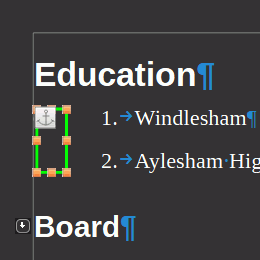
If you have High Contrast set then you probably won’t see many, if any, colours, especially not dark green against Black.
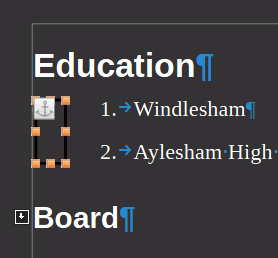
Nevertheless, the green rectangle is exported and printed,
GreenRectangleHighContrastExport.pdf (16.8 KB)
If you are on some Linux distributions, from what I have read on this forum, the dark theme also includes High Contrast.