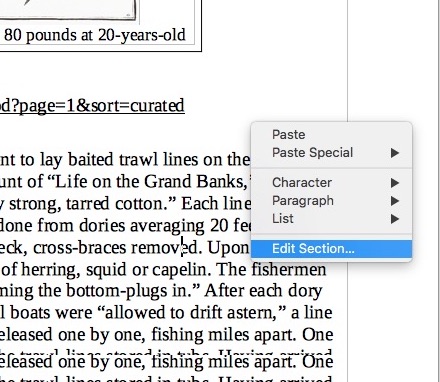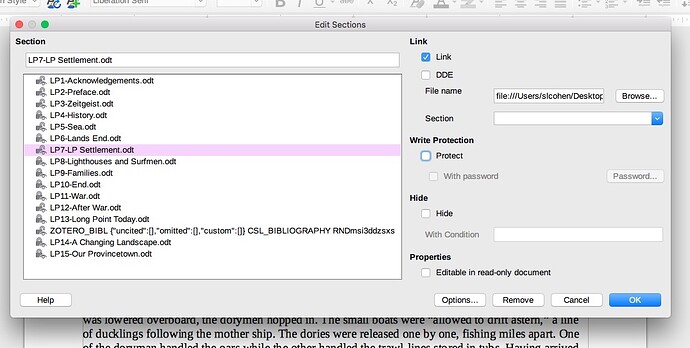Hello,
I have a master document with 14 subdocuments (sections). I am able to edit a section from within the master document by control clicking in the section. However, how do I save the edited subdocument from within the master document?
As a work around, I edit the subdocument directly, save it, and this works just fine. But it would be convenient to also be able to edit and save from within the master document. I’m using Libreoffice 7.3.1.3 on an older MacBook Pro upgraded to 16gig of RAM and a TB SSD.
Thanks!