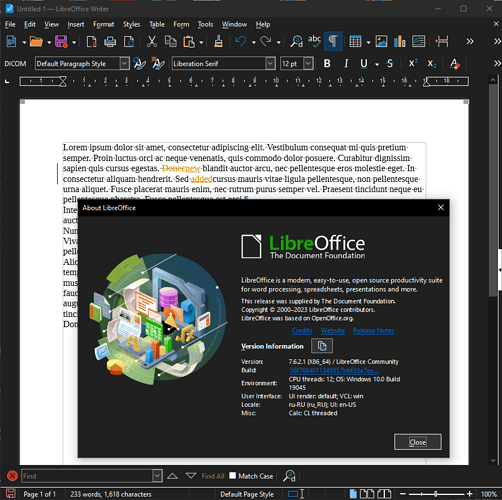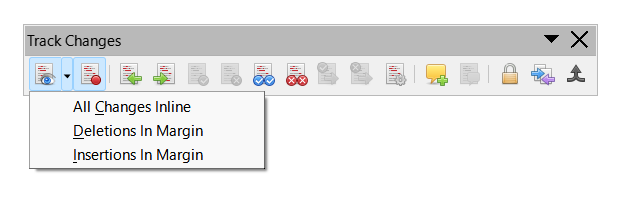I use LO to edit writing by others. Recently I had a catastrophic hard drive failure and needed to reinstall all my programs. I had been using an older version of LO but installed the newer version (7.5.7.1). When editing in the older version, if I replaced something, the new material would show as an addition (in red) while the replaced material remained in the text but showed in strikethrough font (also in red). In the current version the new stuff is highlighted in red but the replaced material is now in the margin by the vertical line change indicator. That’s fine if it a short word. But if I make a second change on that line or multiple words or a whole sentence, the replaced material is no where to be found. So unless the author has a copy of the original at hand or has memorized it, they have no idea of what the exact change was. This makes the current version of LO totally unusable for editing? And I have 2 writers waiting for me to be able to get back to editing.
So my questions: Is there a way to change the settings in the current version of LO Writer to go back to the old formatting for editing. If there isn’t, can anyone point me to an older version that’s still available that has the old editing style? Also, since I have lost all my LO bookmarks, where do I record my extreme displeasure at this really stupid change?