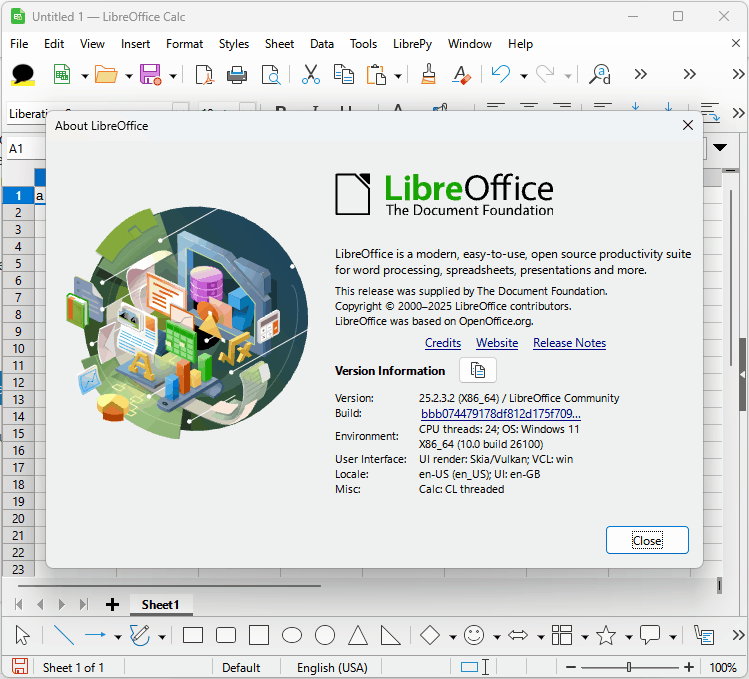In my currently most recent version (25.2.2.2), but also in your very old version 7.1.3.2 which I also could test (32-bit), the button (showing the tooltip “Insert Coment”) you talked of seems to be enabled by default - and works for me.
However, for cells already containing a comment (annotation) it’s automatically disabled.
However, the default shortcut Ctrl+Alt+C will create a new commenmt if appropriate, but also open an existing one for editing.
(This isn’t shown easily by an image. And the difference between enabled and disabled icon isn’t striking in this case.)
BTW: The comment marker was hardly recognised in old versions in sheets at low zoom. Recent versions allow an “expert setting” to get a more eye-catching sign.
=== Editing: ===
A few additional tests showed me that the icon Edit Comment (which I never had noticed or even inserted into the toolbar until today) seems to be permanently disabled even if a cell with comment is selected. This is a bug.
Simply use Ctrl+Alt+C for “insert” and for “edit” as well.