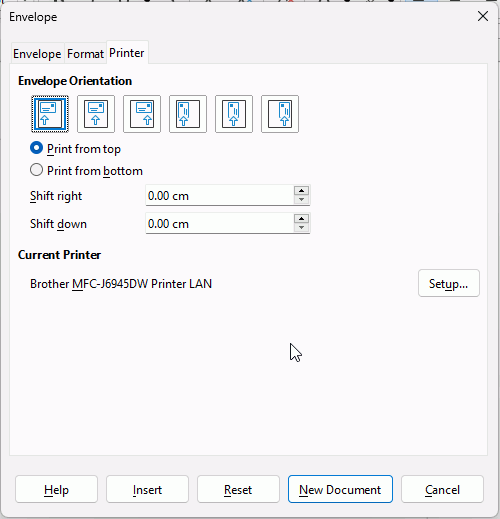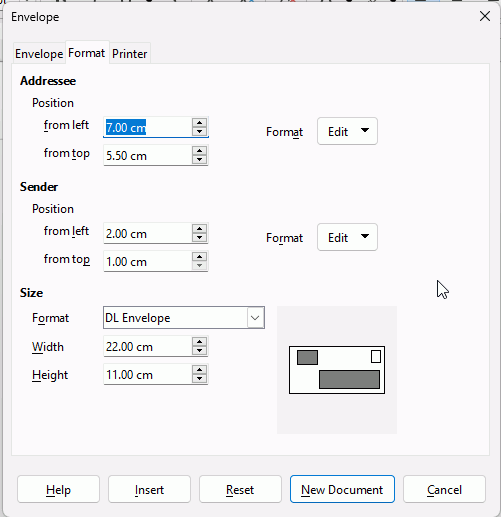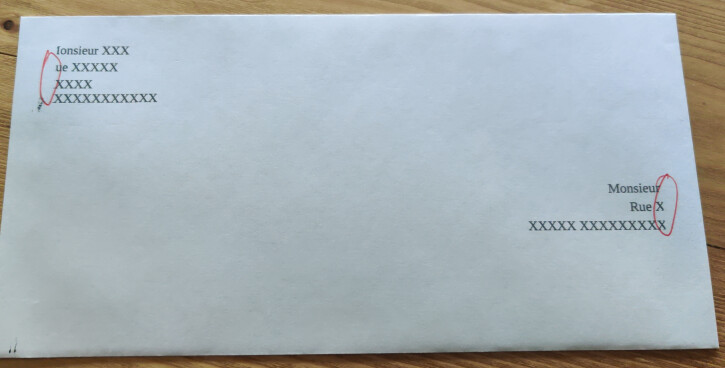But my point is : there is no way to set the envelope template, it can’t be done.
Please don’t speak for all of us. It may not be possible for you or on your computer, but some lucky people actually use more than one template, while you stated
I was simply wondering if there was a way to customize the settings of a very handy functionality. I appreciate you trying to give me workarounds, but please consider the possibility that it does not meet my use of LibO.
I’m not claiming to speak for everybody, but from what people have answered me so far, it seems that the very specific question I asked in the first place does not have a solution, that’s all.
There are settings in the Insert > Envelope dialogue box to offset for the printer
Or you can also alter the position of the the fields and the font etc in the Format tab. A change here is persistent without saving.
You can’t change the length of the frames however. NZ Post recommends the sender is a single line and the shortened sender box makes it wrap so I prefer having templates that are envelopes only, especially as I use several different senders and logos. They can also access different databases if needed.
Okay, thanks a lot for these suggestions. But here’s what I’m facing.
When I print, sender’s field is cropped to the left, and addressee’s field is cropped to the left. So I’d need a way to edit the addressee’s field from the left aswell.
Open the stylist window (F11).
Click the 4th push button in the row above the styles list in order to access the page styles.
Click anywhere in the envelope. In the stlyes list the envelope’s page style is highlighted.
Right-click>Modify the page style.
Ohhhhh, playing with margins. That’s obvious, but I didn’t think of it.
Thank you so much!