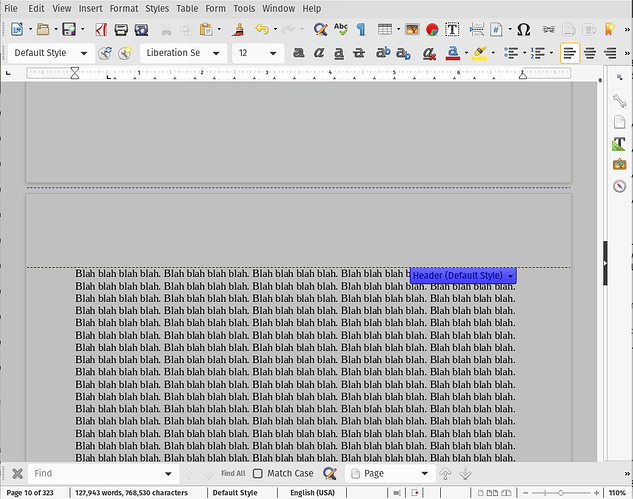While working on a document the entire editing window suddenly tinted itself grey. I can still see the text normally, but the instead of being white the document itself, and the margins outside of the document are now grey.
I saved the document not to lose my work, and reopened it and it is still grey. For a variety of reasons I cannot use the document in its final form in this state, though LibreOffice Writer still behaves normally (so far) except that it isn’t the right color and makes certain highlighted sections difficult to read.