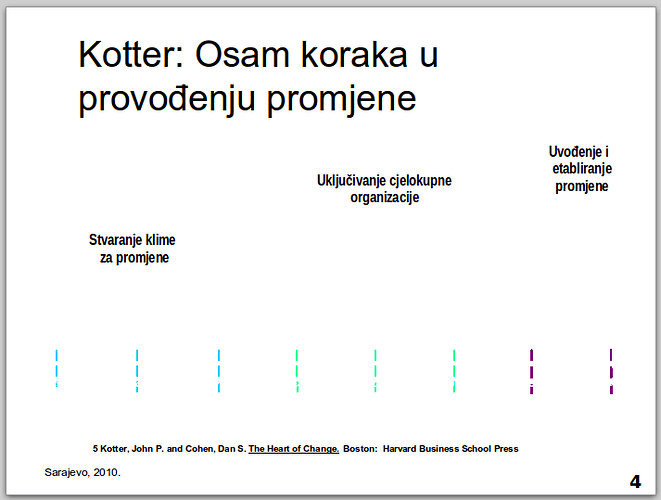I can confirm this. Opening the PPTX attached to your bug in LO v4.0.4.2 under GNU/Linux and saving it as an ODF Presentation (ODP) appears to result in the file being saved correctly. Saving the PPTX in Microsoft PowerPoint 97/2000/XP/2003 (PPT) format results in loss of data from the second slide (the one with the AutoShape-based graphic) when opened using LO. Saving the ODP (the one created from the PPTX) in Microsoft PowerPoint 97/2000/XP/2003 (PPT) format results in the same loss of data as saving the PPTX directly to PPT (again, when opened using LO). The visual display in LO is:
If either PPT (the one via PPTX or the one via PPTX → ODP) is opened using PowerPoint 2011 Mac an error dialog is shown:
PowerPoint found a problem with content in the file file_name.ppt
PowerPoint can attempt to repair the file. If you trust the source of this file, click Repair.
Cancel | Repair
Clicking the Repair button does not appear to have any effect on improving the display over what is shown in LO.
While there are a lot of Impress PPT/X related bugs I had a look through the most obvious and there is nothing I could see that specifically relates to data loss with AutoShapes (images/graphics) during file save using the Microsoft PowerPoint 97/2000/XP/2003 (PPT) file format. Perhaps the closest is:
- fdo#66248, PPTX export reuslts in corrupted according to PowerPoint2010
While it relates to the Microsoft PowerPoint 2007/2010 XML (PPTX) file format I would consider providing a reference in your bug due to the similarity. It is likely that LO v4.1 improves on the exporting to PPT as there have been numerous fixes.