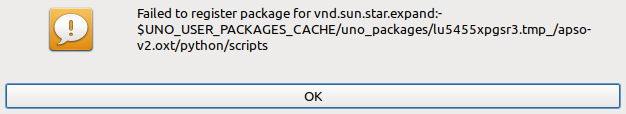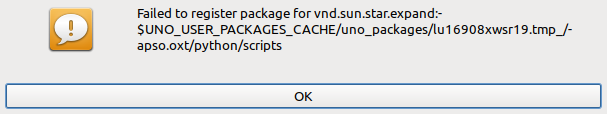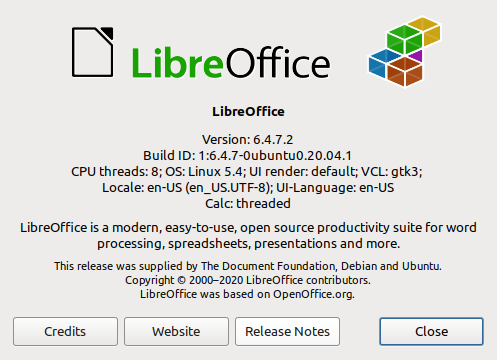I am running LibreOffice Calc Version: 6.4.7.2 on Linux Mint 20.2 Cinnamon. I have a spreadsheet with hundreds of cells containing hyperlinks to various documents on my hard drive. I would like to rename the parent folder containing most of these documents to something more meaningful to me. Unfortunately, making this folder name change renders all the hyperlinks on my Calc sheet inoperable. When I edit any of the hyperlinks (which I created using Insert > Hyperlink), the Document Path: still shows the previous (now changed) folder name.
If I want to change this folder name and still have my hyperlinks work, do I have to edit each hyperlink path one by one, or is there an easier way?