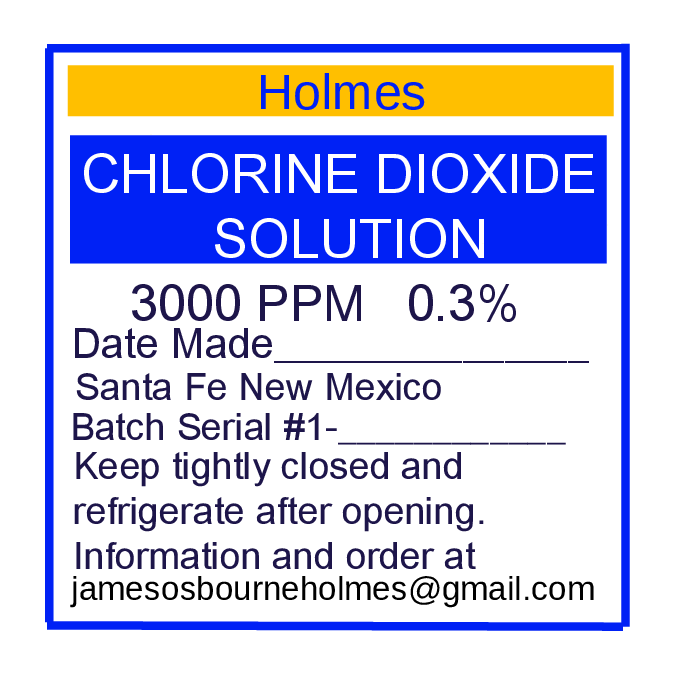I want to edit the blue border lines, and I wish to change the text of the email address. I made the original image but I cannot recall how to edit the elements of the image.
Thanks in advance for any help.
James
There are many ways of achieving a label looking similar to that but given the variations I see, I would guess that you created a text box, added some blank paragraphs and entered the info without a background. In the space left by the blank paragraphs you have added two shapes, one with orange background and one with blue, by double-clicking each you have added the text. Afterwards you have grouped the elements together.
To edit:
- Open the odg file in Draw and select the label
- Click Shape > Group > Enter Group or double-click the border.
- Single click the border to select it and click Format > Line. In the dialogue box select the Line tab. Under Line Properties change the colour to the desired one. While you have the tab open I would change the Corner style from none to Mitred or Rounded, it will look better. OK
- Click in the email address and edit it.
- Exit the group by clicking Shape > Group > Exit Group or by double-clicking elsewhere. If there is more than one nested group then you might need to repeat until you are outside the groups.
Sample built the way I described, it might not be the same way yours was built originally,
Label83067.odg (20.3 KB)
The jagged appearance of corners and imperfect centering of color-background boxes tell me that this was probably made from separate elements (drawn straight lines, rectangles, text boxes), manually aligned and (as @EarnestAl also suggested) perhaps grouped to form a composite object.
Based on the above assumption, use EarnestAl’s procedure:
Also, the lines of the border probably need to be selected individually. Take care not to drag the lines when you select. By default they are set to snap to grid and to other objects, and it may be a hassle to get them back in place if they shift out of proper alignment. With small adjustment they tend to jump around.
Note that it may be a good idea to use Writer for this type of content, unless you have very specific reasons to keep it in Draw. Writer has decent support for label handling, frames and coloration, and things such as sequential numbering (batch ID) is easier to automate. It is a small and simple label, quickly remade in Writer. Of course, if you have hundreds of different labels, there is a bit of work to do …