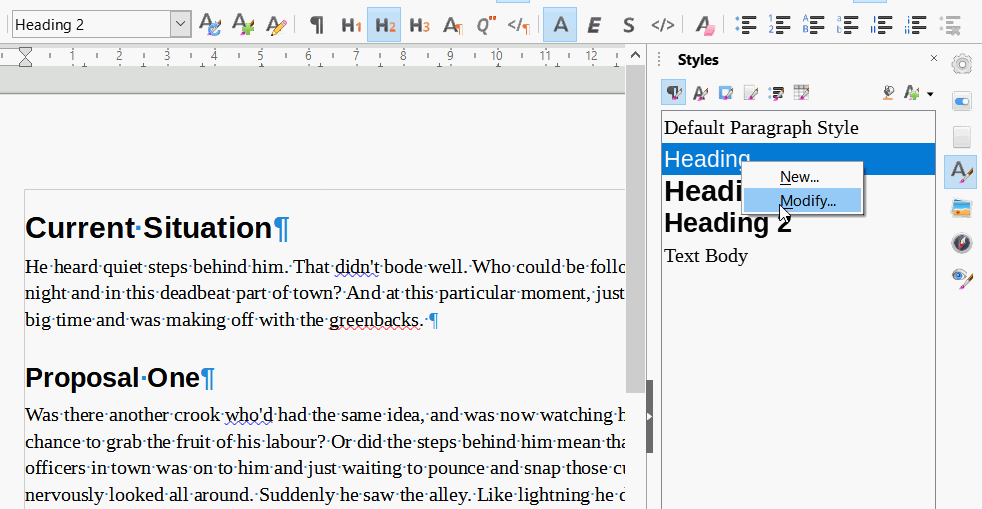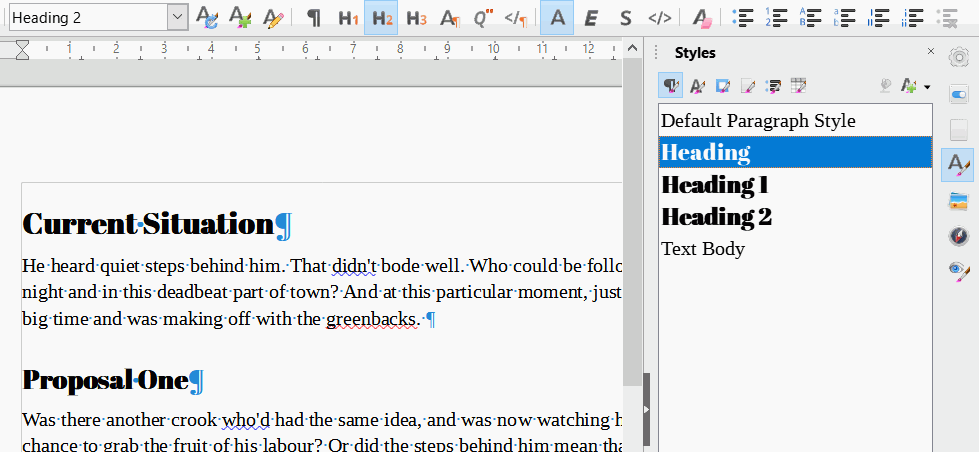Habe einen Text aus dem Internet kopiert und in ein Dokument eingefügt. Die Überschriften gefallen mir sehr und ich würde sie gene in den Formatvorlagenkatalog aufnehmen, um mir eine neue Dokumentvorlage daraus zu machen. Mir schwebt vor, Überschrift 1 zu markieren und damit die bestehende Überschrift 1 zu ersetzen.
Wie geht so etwas am schnellsten?