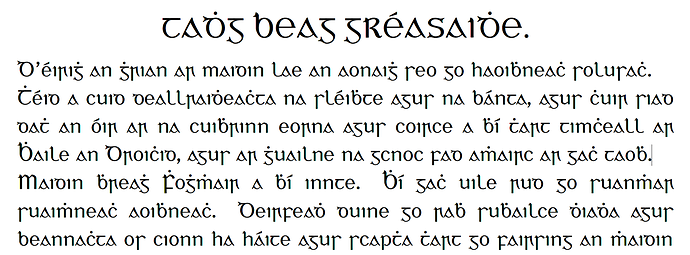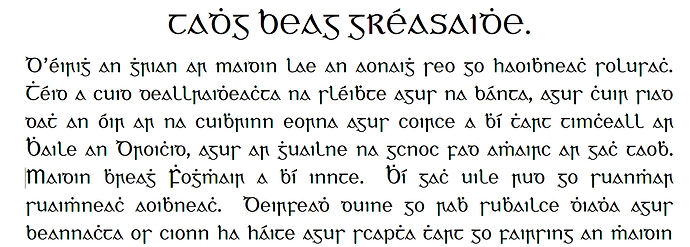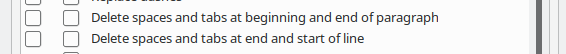I skimmed over the Unicode specification for line breaks (UAX#14) to check EM SPACE properties.
It is effectively considered a spacing character. They create an opportunity for line break, but the standard is silent about the fate of the character itself.
From personal experience, only U+0040 SPACE is removed from line display when it occurs in last position, causing expansion of other SPACE characters. All other spacing characters are kept, resulting in what you see.
Unicode is also slightly not really explicit about the width adjustment of other-than-SPACE characters. It looks like that they can be adjusted but it is not mandatory (some of them seem to have a fixed width, though).
Anyway, Writer considers other-than-Space characters as always-kept and fixed width when justification is in effect.
Bug or not bug? I don’t know. You seem to hint that hot-lead typography suppressed them at end of lines. Then Writer should try to mimic this. But this needs some deep reflexion about the consequences. Is suppressing spaces from layout in this context harmless for all documents?
You may try to submit an enhancement request on https://bugs.documentfoundation.org/.