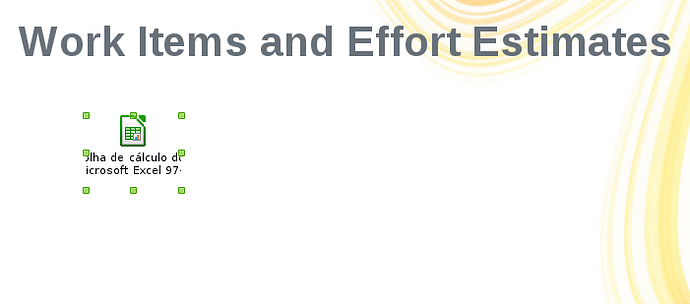@aderocha writes:
Hi, I was trying to embed a spreadsheet (xls format) on a an Impress presentation (ppt format) but could not find a way in LibreOffice Impress to embed it and it to appear as a shortcut (or icon) as shown in the attached screenshot.
Let’s tackle these pieces one at a time.
Can one embed an XLS spreadsheet into an Impress presentation?
Based on ubuntu help it appears that you can insert an existing spreadsheet as an OLE object. I believe that would include an XLS file, but someone would need to test that to be sure.
the image is just to show what I’m not able to do in LibreOffice Impress. Image shows a slide with a embedded spreadsheet. I had to do that in MS Office. How can that be done in LibreOffice ?
Presentation in the screenshot was opened in LibreOffice but had to use MS Powerpoint to add embbeded excel as icon.
Per your illustration, do you want the XLS file to be displayed in the Impress ODP file, or just present as an icon that can be clicked and opened up in a separate Calc window?