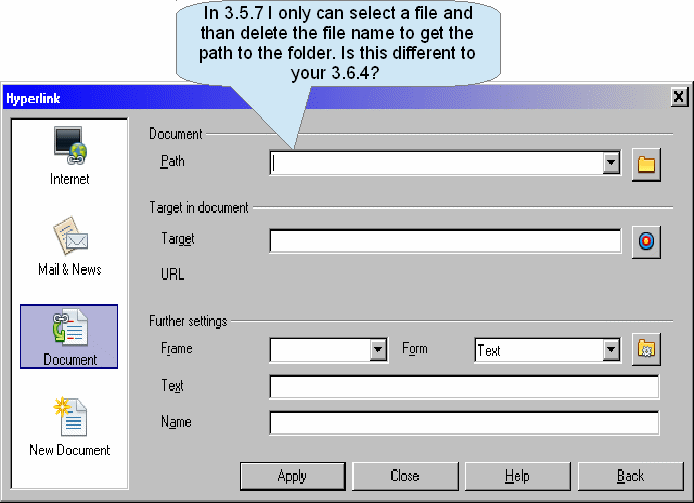In Writer I can enter hyperlinks to many elements but I do not find a way to insert a hyperlink to a folder without a workaround.
Current workarounds:
1 - Open MS Outlook (the only MS software left on my PC), new task, create a hyperlink tp the target folder, copy hyperlink, paste special in Writer in html format without comments.
Drawbacks of the work around: MSOutlook depending and time consuming.
2 - Create a hyperlink to any document in the target folder, then edit the hyperlink and delete the target file.
Drawbacks: very time consuming and if one character to many gets deleted, the whole procedure needs to be done again.
I appreciate a hint on how to create a link to folder without above-mentioned workarounds.