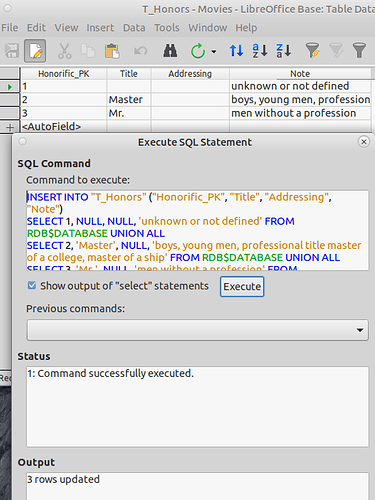INSERT into table fails in Firbird. Where may I see the correct syntax documentation?
LibreOffice 7.1.0.3(x64) on Windows 10.0 Build 18363
This works in HSQLDB, fails in Firebird.
CREATE TABLE "T_Honors"("Honorific_PK" INTEGER GENERATED BY DEFAULT AS IDENTITY(START WITH 0) NOT NULL PRIMARY KEY,"Title" VARCHAR(10),"Addressing" VARCHAR(20),"Note" VARCHAR(75))
INSERT INTO "T_Honors" VALUES(0,NULL,NULL,'unknown or not defined')
INSERT INTO "T_Honors" VALUES(1,'Master',NULL,'boys, young men, professional title (master of a college, master of a ship')
INSERT INTO "T_Honors" VALUES(2,'Mr.',NULL,'men without a profession')
[Edited formatting for readability robleyd]