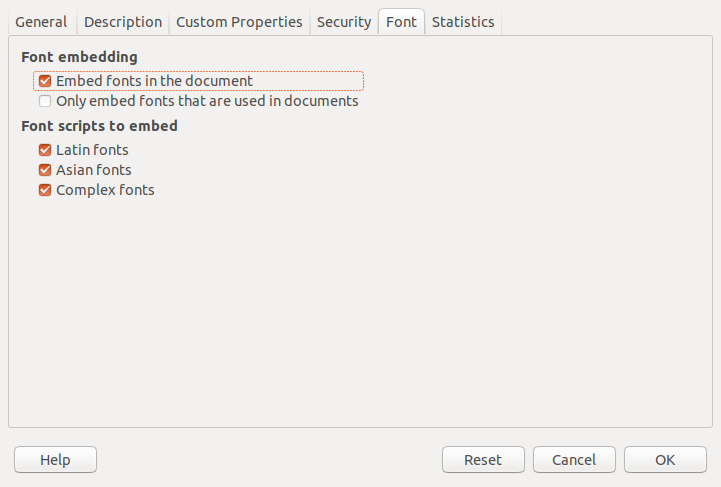All of my free, open source mathematics texts and workbooks are created with LibreOffice. I had been using 6.1 but updated to 6.4. I use a publisher (lulu.com) that requires the fonts to be embedded. I selected embed fonts but can no longer upload pdfs. I am told that fonts are not embedded. I have tried creating the pdf from LO writer 6.4 on my Linux desktop and on my university’s IBM-clone laptop. I receive the same error message from their server: “Fonts may not be embedded.”
There may be a different issue. For example, Lulu also has a list of other features that the exported pdf must have:
Images should be 300 ppi resolution
All fonts should be converted to outlines and embedded
Flatten any transparent layers and vector objects
Do NOT use any security / password protection
Set compatibility mode to PDF 1.3 (PDF 1.3 does not support transparencies and will flatten them when creating the PDF)
Thank you so much for your time and expertise! --Ben
edit: activated screenshot -AK