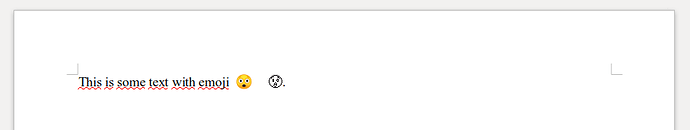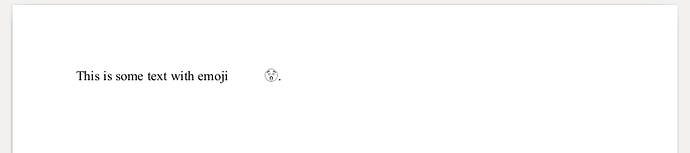I just updated from 6.3.1 to 6.3.2. In the new version, I noticed something had changed with regard to emoji:
First, LibreOffice now seems to be capable of displaying color emoji when using the fallback font. I did not see this in the previous release.
Second, for the emoji font of my choice, it still displays the black and white variant as before, but the antialiasing is now broken, resulting in a pixelated rendering.
I guess the difference lies in the font technology used: The fallback font on my system (Ubuntu 18.04) is Noto Color Emoji, which seems to use the CBDT/CBLC color font format. The emoji font I want to use is Twitter Color Emoji, which uses SVGinOT.
In the PDF export, both fonts are embedded, but the color emoji is not visible. I guess this is because the font does not provide a b/w fallback.
On the one hand it is nice that at least one color font technology seems to be supported now (although I could not find any official information on this). On the other hand, the pixelated display of the b/w fallback seems to be a regression.
Does anyone know more about the state of color font support in LibreOffice and why the behaviour changed in the latest release? Is there a way to fix the antialiasing?