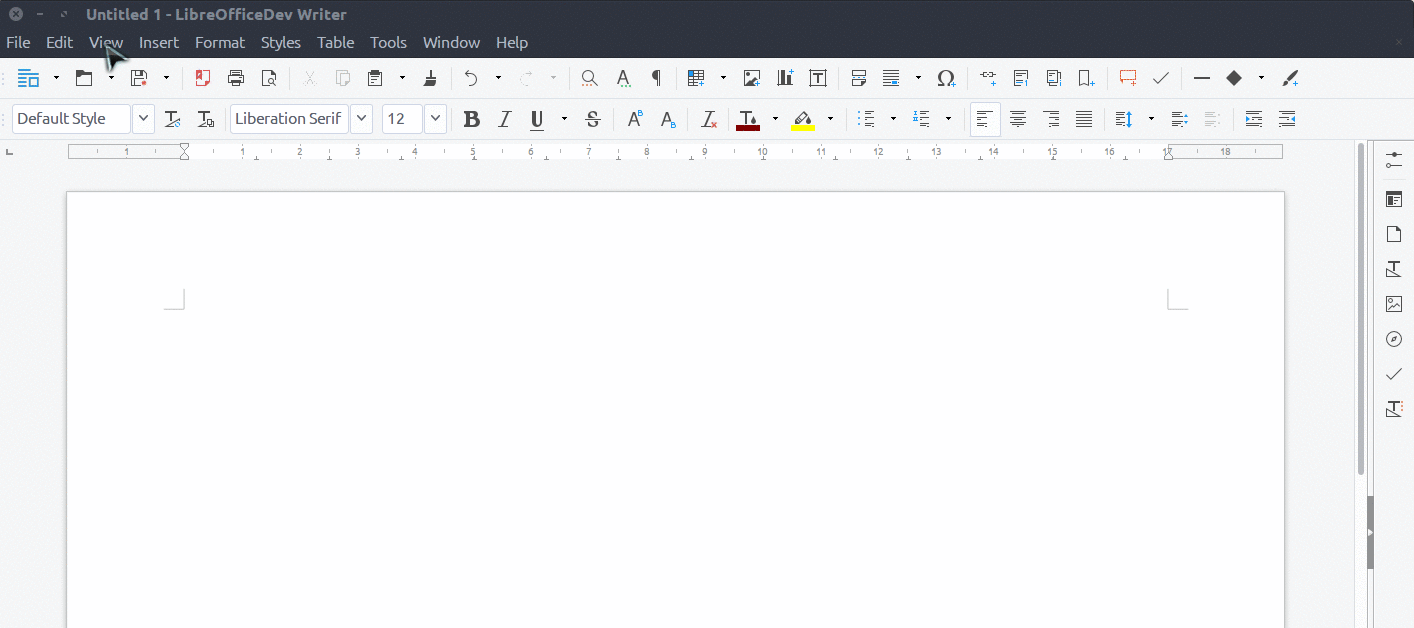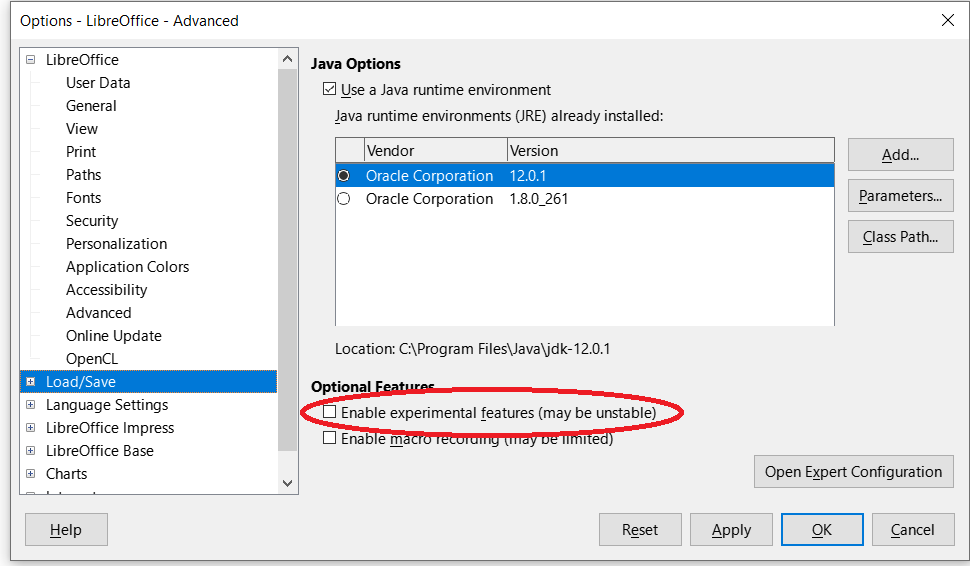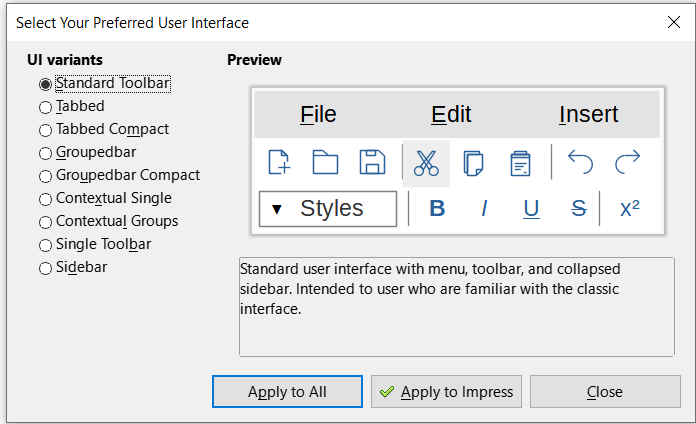I am not exactly sure what your question is, but I’ll attempt an answer. (Language may be a barrier here.)
With older versions of LO, you needed to enable experimental features. (I think you may have done this already, but I cannot tell from the writing.) Click Tools>Options>Advanced>Enable Experimental Features. You will need to restart LO after enabling experimental features. (I’m currently using LO 7.1 and this step is no longer required.)
Once you’ve enabled experimental features & restarted, you can change the User Interface. There are a few different options that you can use. In LO 7.1, there is a new dialog box that allows you to change the User Interface and apply it to see what it looks like instead of going back and clicking through to see each interface.
I have not had a problem enabling this for multiple users in the past, though my current machine has only a single user account. Apologies if this doesn’t answer your question.