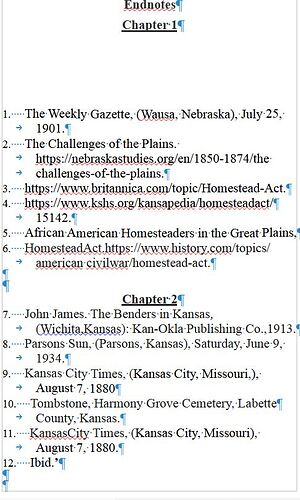Hello,
I am working on my endnotes. I have read several posts which have helped, but still have some issues.
I want:(did not show as I typed it) see pic that I added
Ennotes
Chapter 1|
- blah blah blah
- yup same stuff
Chapter 2
- more blah
- even more
NOTE: yakity yak - same ol stuff
Chapter 3
1… Stuff.
2. ibid.
3. more stuff
4. ibid
I have a couple issues I can not work around. First, there is a large gap between Chapter 1 and the first endnote.
Second issue, when I start the second page it starts at the bottom and not at the top. When I try to add more data it still only goes 3/4 of the way up the page. There are other problems but will start here. Thanks,
Lee