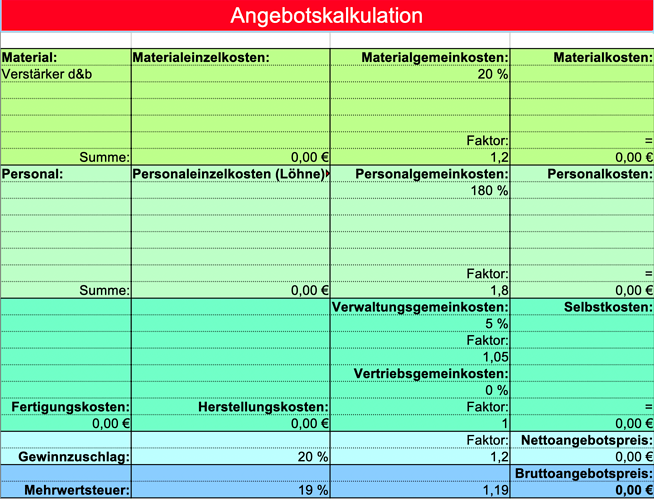First in english / Deutsch weiter unten…
Hello,
I have a problem with calc. I have to calculate an offer for a school project. My setup is the following: I have one table to calculate everything (material costs, wage costs, profit etc.) and one table with a list of every material and it’s purchase price, as seen in the picture below (sadly it is only in german…)
In the first table in column A I want to have a list of all the materials. In column B I want a percentage of the purchase prize.
I want to type in the first table in column A for example “Verstärker d&b” and it automaticly gives me the alredy computated value from the corresponding purchise price from the second table. Is there any smart way to solve the problem? I bet there is… 
So far my solution is this:
The formula in table1, B5 searches for a matching entry of table1, A5 in table 2, A:A and should then take the value in the righthand cell of the match, e.g. the purchase price, and then calculate a percentage of it and output it in table1, B5.
Currently I am struggeling to find a way to take the value from the cell next to the one, it searches for in the first place. So far the formula goes something like this:
=FIND(A5;$table2.A:A)
And here I’m stuck. My idea was to use the SHIFT-function (I hope this is correct one in english, I only use the german version) and tell it, to take the one next to it. After that I just multiply it with a factor, to give me the percentage of the purchase price.
I would be very glad, if enyone could help me out…
Thanks in advance.
EDIT: as a newbe to this platform, I could only upload one picture… 
Hallo,
Ich habe ein Problem mit calc. Ich muss ein Angebot für ein Schulprojekt kalkulieren. Mein Setup ist wie folgt: Ich habe eine Tabelle um alles zu berechnen (Materialkosten, Lohnkosten, Gewinn etc.) und eine Tabelle mit einer Liste aller Materialien und deren Einkaufspreis, wie auf dem Bild unten zu sehen ist.
In Tabelle 1 in Spalte A möchte ich eine Liste aller Materialien haben. In Spalte B möchte ich einen Prozentsatz des Kaufpreises.
Ich möchte in Tabelle 1 in Spalte A z. B. “Verstärker d&b” eingeben und erhalte automatisch den bereits errechneten Wert aus dem entsprechenden Kaufpreis aus der zweiten Tabelle. Gibt es eine intelligente Möglichkeit, das Problem zu lösen? Ich wette, es gibt sie… 
Bisher ist meine Lösung folgende:
Die Formel in Tabelle 1, B5 sucht nach einem identischen Eintrag von Tabelle 1, A5 in Tabelle 2, A:A und soll dann den Wert in der Zelle rechts der Übereinstimmung annehmen, der Kaufpreis, und dann einen Prozentsatz davon berechnen und in Tabelle 1, B5 ausgeben.
Derzeit kämpfe ich damit, einen Weg zu finden, den Wert aus der Zelle neben der Zelle zu nehmen, nach der die Formel zuerst sucht. Bisher geht die Formel ungefähr so:
=FINDEN(A5;$tabelle2.A:A)
Und hier stecke ich fest. Meine Idee war, die VERSCHIEBE-Funktion zu verwenden und ihr zu sagen, dass sie die Zelle daneben nehmen soll. Danach multipliziere ich es einfach mit einem Faktor, um den Prozentsatz des Kaufpreises zu erhalten.
Ich würde mich sehr freuen, wenn mir jemand weiterhelfen könnte…
Danke im Voraus.
EDIT: als neuling auf dieser Plattform ist es mir nur erlaubt, 1 Bild hochzuladen… 
Angebotskalkulation.ods (31.4 KB)