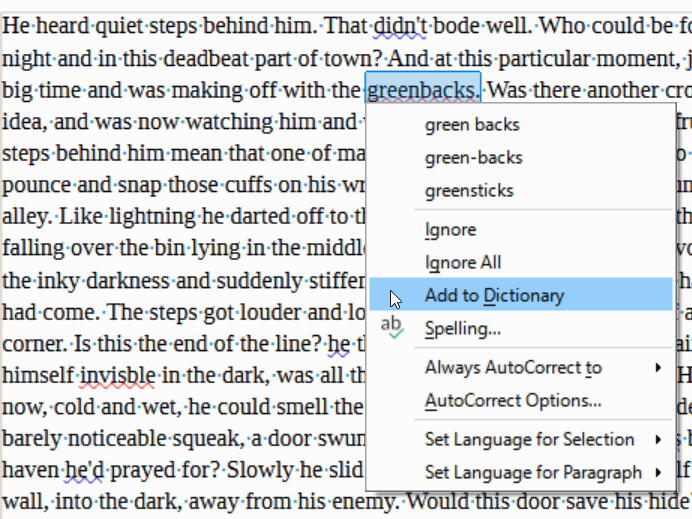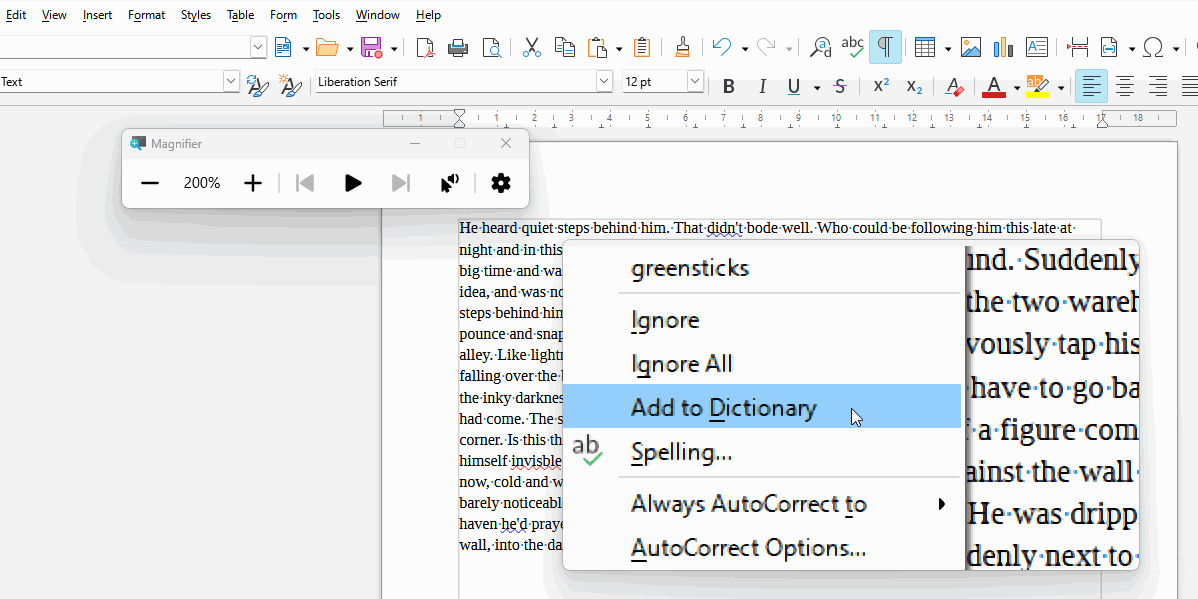Hello. I want to make the spellcheck suggestions larger because the font is too small to read.
AFAIK dialogues use the operating system defaults.
You might be able to set these in Linux.
For Windows you have to scale the text in Start menu > Settings > System > Display > Scale & layout
1 Like
Thank you. Too bad it is still not readable with that.
This is what I see normally
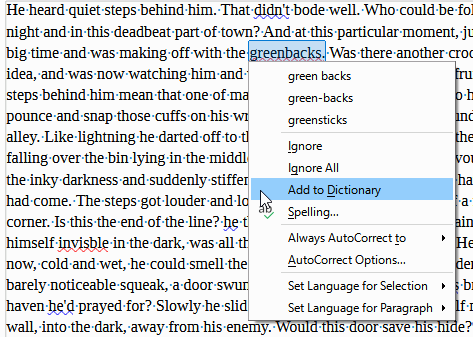
This is what I see when I set display to 150% (Start menu > Settings > System > Display > Scale)
This is what I see when I scale the text to 150% in Start menu > Settings > System > Display > Scale & layout
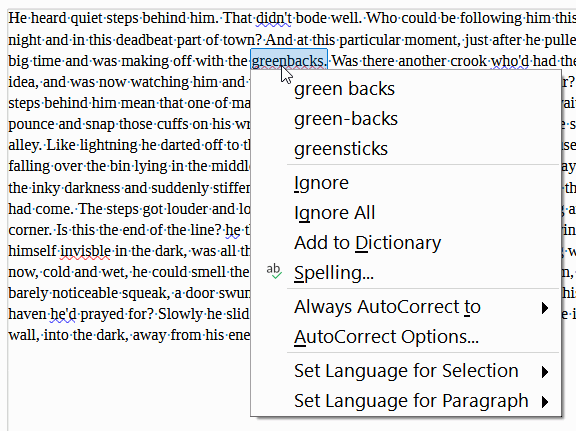
This is what I see if I press WinKey+Plus(+) to use Windows magnifier (press WinKey+Esc to close)
Text scale seems to offer least intrusive and more useful magnification but it is up to you.
2 Likes