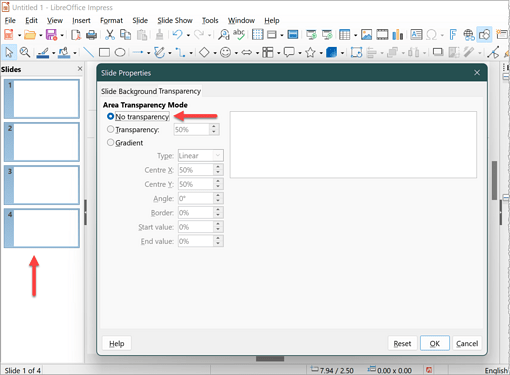I don’t know what happened, but I was adjusting the transparency on a box and the whole document went 40% transparent and now I can’t revert it since it crashed. It’s a BIG pain to have to go through every page. Is there a global way of adjusting transparency? I figure that if a setting could do it then that setting could undo it? TIA!
Can you upload a sample file here?
I suppose it, you changed the property of the default Object Style.
Mark your slides in the slide overview.
In the menu Slide>Slide Properties, select the tab “Transparency”.
Click on “No transparency” and OK.
Thanks. That works. hi5