Hi all,
Me again on EPS file this is on Windows platform.
LO Writer Version: 4.1.0.4, windows 8 64bit. When I “insert” → “Picture” → “from file…” and select a EPS image file.The writer cannot display (or preview) it in the edit page, also exported PDF cannot display as well. It just displays the message as below:
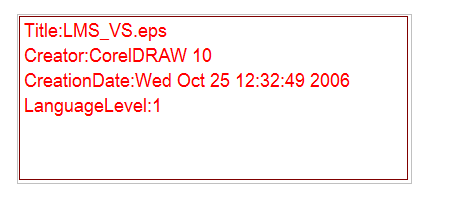
Any suggestions. Many thanks
