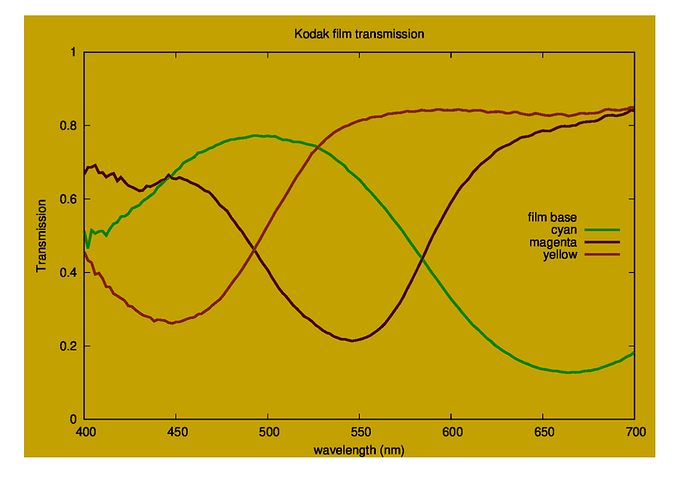I had fixed the EPS export problem. I have my version of pstoedit on the path. Then the EPS files went yellow-green. Then they disappeared and left a rectangle. Now they are back but yellow-green. I am using Writer 7.0 on my Catalina Mac. Recently gnuplot needed re-installing; it may be connected with that. But there is no good reason why gnuplot should have fallen over (bringing Octave down with it).
Here’s an example of an EPS screen-grabbed from the exported PDF in preview. Looks the same in the Adobe viewer.
Here is a test .odt
I have a fix for Mac, if you install apps with ‘brew’ : run ‘brew doctor’. This comes up with a list of warnings. In my case it suggested running `brew link ghostscript’. This was not straightforward as there were a lot of conflicting files from some non-brew install. But, once cleaned up, LibreOffice worked again.