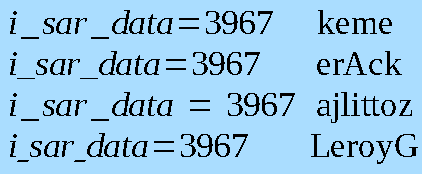The Math Guide gives the solution: just enclose the offending characters in double quotes ".
Your formula is therefore i"_"sar"_"data = 3967. This preserves the styling for i, sat and data which are still considered as variables. Since the underscore is a simple horizontal stroke, it makes no difference whether it is italics or not.
You may notice a slightly wider space between the letters and the underscore compared to the inter-letter spacing. If you don’t like it, you can Format>Spacing and set Spacing to 0%. This tuning is valid only for the currently edited formula and won’t affect existing or future formulae. Since it has effect on the whole formula, you must manually force spacing between the elements, like in:
i"_"sar"_"data ~ = ~ 3967
This is more sophisticated than @erAck’s solution and preserves the formatting defined in Format>Fonts.
To show the community your question has been answered, click the ✓ next to the correct answer, and “upvote” by clicking on the ^ arrow of any helpful answers. These are the mechanisms for communicating the quality of the Q&A on this site. Thanks!
In case you need clarification, edit your question (not an answer which is reserved for solutions) or comment the relevant answer.