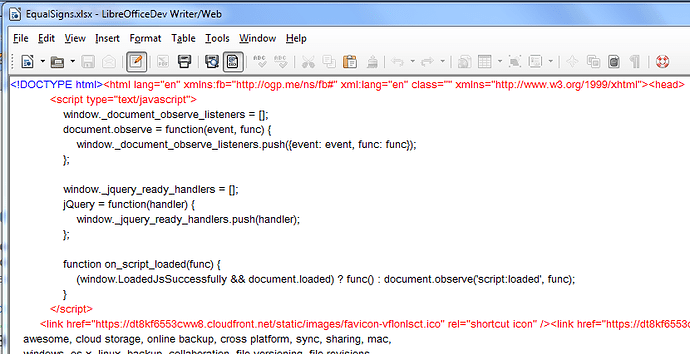Hello,
If I format a cell in Excel (Windows any version) as text, then enter in the cell any number of equal signs for example
=====
Then save an Excel file 2003/2007/2010 formats then open in it up Calc the cell just says Err:510. I thought Libre Office was supposed to open Excel files?
If I try and save the file I get 'This document my contain formatting which cannot be saved in Excel Format.
I am on Windows Libre Office 4.1.1.2 and Excel 2007 for Windows. The sample file is on Dropbox
I’m trying to move from Windows to Linux but need a good office suite that I can rely on. A spreadsheet came from my accountant with this formatting I made the changes n LibreOffice then could not send the file back to him, so had to do it all again in Excel.
Thanks
Peter Jones