Hi there,
I am trying to update LibreOffice to the latest version 4.0.2 on my Windows 8 Pro 64-bit laptop.
I get so far, until I receive the following error:
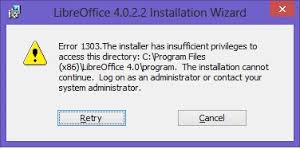
Upon right clicking on the installer file, and seeing if I can run it in administrator privileges, I am unable to select that option. There is only one user account on my laptop - my account, which naturally is an administrator user.
Checking LibreOffice 4.0.3 Install error in Windows 7 x64 I tried following those instructions (replacing the file name LibreOffice_4.0.0_Win_x86.msi to LibreOffice_4.0.2_Win_x86.msi, but it resulted in the same error.
How do I go about installing this update?
Also, already stressed that it won’t update correctly I couldn’t even add the error image as an attachment (requiring 3 Karma points); resulting in further annoyance at having to upload to PhotoBucket etc. [And now the tags line wants text, and specific tags too. My word…]
Many thanks for any help,
Stevie

