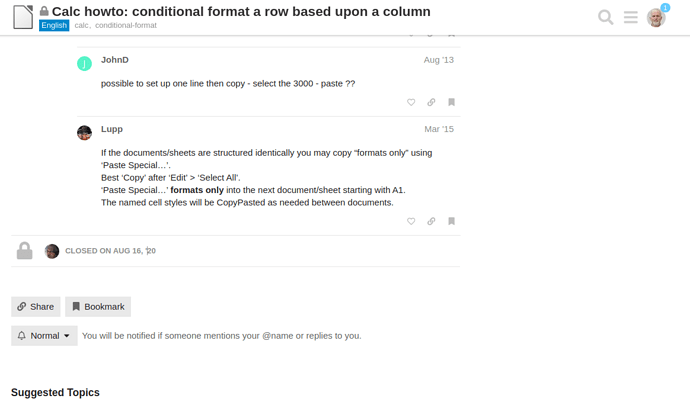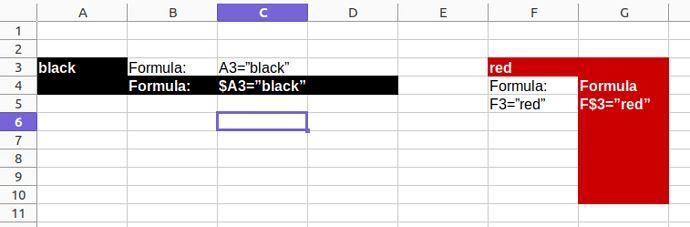In the question “Calc howto: conditional format a row based upon a column” an answer has been accepted that does not work quite the way it was answered. The formula option for conditional formatting does not apply correctly if the formula is non-absolute. So if for example the formula is “G43=0” to change the colour of row G, the formatting is not applied. If however the the formula is “$G43=0” it is applied correctly.
I’m using LO Version: 7.6.3.2 (X86_64) / LibreOffice Community
Build ID: 29d686fea9f6705b262d369fede658f824154cc0
CPU threads: 4; OS: Windows 10.0 Build 19045; UI render: Skia/Raster; VCL: win
Locale: en-ZA (en_ZA); UI: en-ZA
Calc: CL threaded
I also tested this on Version: 7.6.4.1 (X86_64) / LibreOffice Community
Build ID: e19e193f88cd6c0525a17fb7a176ed8e6a3e2aa1
CPU threads: 12; OS: Linux 6.5; UI render: default; VCL: gtk3
Locale: en-ZA (en_ZA.UTF-8); UI: en-US
Calc: threaded
Both have the same problem, so this is either a bug, or if the fomula must be absolute, then it should be added to the answer and/or added to the documentation.