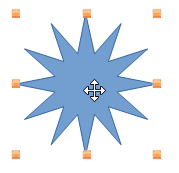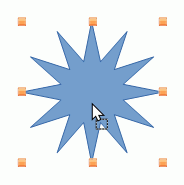I am reporting a bug in the “Chemical Engineering Symbols Gallery” (NCE) extension, that is available at:
The extension has an error in its identifier. This identifier is the same as in the extension “VRT Network Equipment Gallery” (VRT), that is available at:
The NCE extension contains symbols of industrial chemical equipment. The VRT extension contains symbols of computer network components.
If someone already has the NCE extension installed and wants to install the VRT extension, the extensions manager asks if you want to replace the NCE with the VRT extension. And conversely. If someone has already installed the VRT extension and wants to install the NCE extension, the extensions manager asks if you want to replace VRT with an NCE extension. I attach the view of the message box when trying to install the VRT extension (saved in a graphic file). After clicking OK, the previously installed extension is removed and the new extension is installed. This removes the previous symbols in the gallery and new ones appear in their place. This is even though this two extensions contain quite different sets of symbols. The reason is that the NCE extension has errors in its description (XML contained inside the OXT file). Both extension s have the same identifier inside the description.xml file:
<identifier value="au.com.vrt.libreoffice.gallery.network" />
This means that the author of the NCE extension probably followed the VRT extension content and made a mistake leaving some data after the VRT extension.
I have attempted to repair the NCE extension. I changed the OXT file extension to ZIP. Then I unpacked its contents using the 7-Zip program. I opened the description.xml file using Notepad++ program and changed the identifier described above in it. I saved my changes and closed the file. Then I packed the NCE directory as a ZIP archive. Finally, I changed the extension of this archive to OXT. I tried to install the prepared extension in the LibreOffice package. The revised NCE extension seems to be installed, but:
- symbols don’t appear in LibreOffice gallery,
- the extension cannot be uninstalled because the extensions manager reports an error.
There are probably more bugs in the NCE extension. Besides, perhaps the parameters of the archiving process do not match the extensions manager.
Unfortunately, despite my hard searches, I have not found an available manual or documentation that describes the details of creating and editing extension content for LibreOffice. If there were documentation detailing the construction details of those darn extensions, of course I would have fixed it myself. It seems that it is secret and proprietary knowledge, available only for the chosen few and passed down through the shamanic tradition 
P.S. 1. LibreOffice should have a extension generator built in. In particular, those that contain symbols visible in the gallery, because they are probably the simplest to build.
P.S. 2. It is a scandal - after so many years, LibreOffice has no documentation or manual that would detail the extension development process step by step.