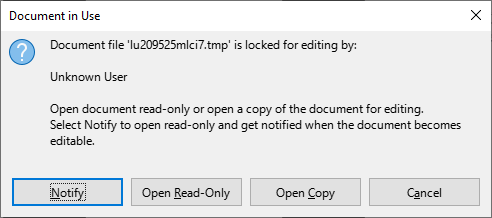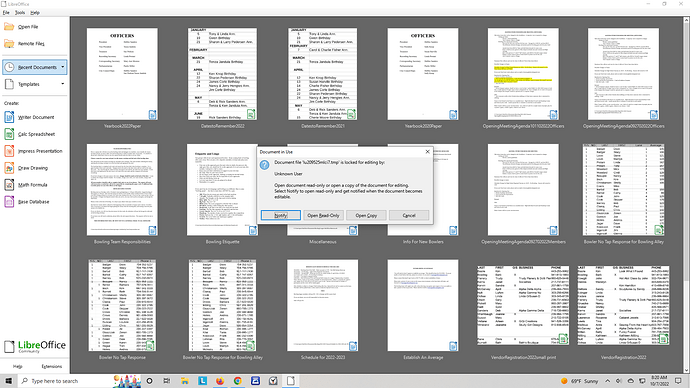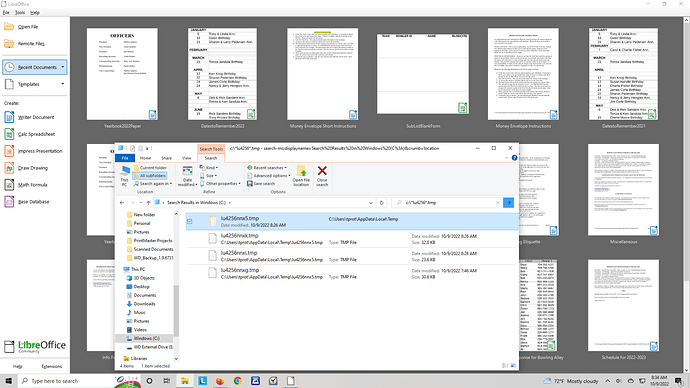I am uploading
a print screen of a message I am receiving when I try to open a document with a link (not sure how to word this) to an OLE Object that is a calc spreadsheet. I open the document with making a copy and I’m not sure what or why this is happening.
I am using Windows 10, LO v. 7.3.6.2, 64-bit, Lenovo AIO.
Any help fixing (and understanding) this would be appreciated.
Thanks,
Linda
EDIT @Hrbrgr make message readable