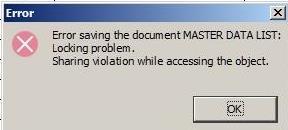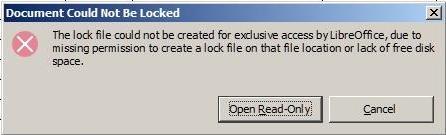there are some reports about random saving errors with latest versions in bugs.libreoffice.org, esp. when using password protection and / or saving to network shares,
just look around there, if you find something near to your problem look if you can add any clue to the investigation, if not try if simpler file names work better (without spaces), if not go back to the version which worked well,
new versions always need some time to mature, it’s a fallout of the scheme LO is developed (field testing), for productive use take better tested ‘older’ versions, as of now 6.3.6, personally i’d recommend the even older 6.1.6.3, it avoids one error introduced in 6.2 which i don’t remember but assume still unresolved … (autocalculate?)
and … for further questions … add some more info about your system and versions, sometimes bugs appear under special conditions only …