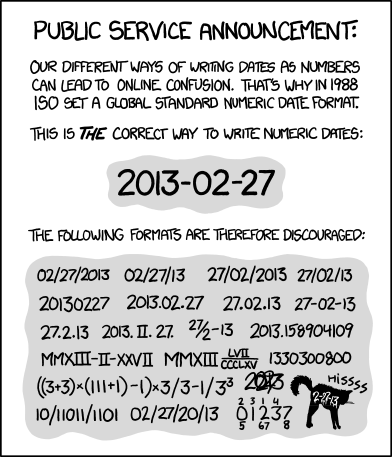It’s my first time using base. (or any other database)
I’ve created a database called Users, that has a single table called Table2. I realised I entered some dates incorrectly, so I want to do a “Find and Replace”.
I created a query in the Query design window:
UPDATE Table2
SET expiry_date = '2024-07-01'
WHERE expiry_date = '2024-06-01';
When I ran it using Run Query(F5) I get the following error message:
The data content could not be loaded. at C:/cygwin64/home/buildslave/source/libo-core/connectivity/source/commontools/dbtools.cxx:744
Table not found in statement [UPDATE Table2
SET expiry_date = ‘2024-07-01’
WHERE expiry_date = ‘2024-06-01’;
] at C:/cygwin64/home/buildslave/source/libo-core/connectivity/source/drivers
I’ve been googling for hours, but haven’t come up with anything useful (to me) except that it’s maybe something to do with the connection to the database.
When I load the database, I select “Open an existing database file”
Base was installed this morning, including java (which I’ve checked). It’s a completely vanilla installation as far as I can tell. I’m running windows.
Version: 24.2.3.2 (X86_64) / LibreOffice Community
Build ID: 433d9c2ded56988e8a90e6b2e771ee4e6a5ab2ba
CPU threads: 12; OS: Windows 10.0 Build 22631; UI render: Skia/Vulkan; VCL: win
Locale: en-NZ (en_NZ); UI: en-US
Calc: CL threaded
Can anyone help?
Are there any troubleshooting steps I can do?
(In my query I’m not sure if Table2 should be in quotes - I’ve tried double, single and none)
Also in my table the dates look like DD/MM/YY - not sure if that matters (they are formatted as dates, not text)