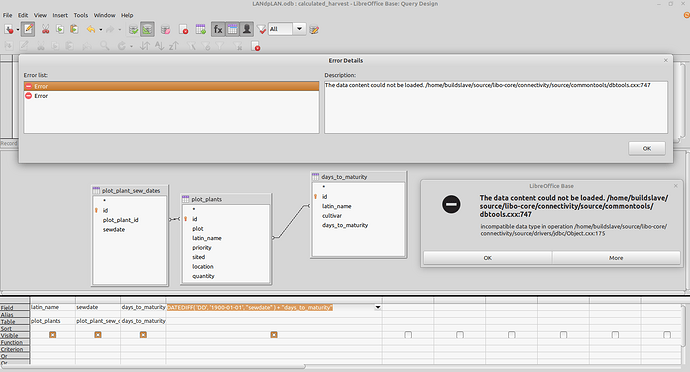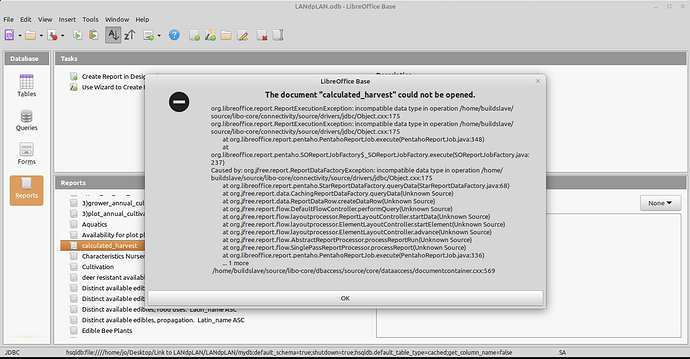In this thread is a functioning AddDays.odb example of a query that calculates a date plus a number.
I tried doing this in this LANdpLAN database and I got an error. I copied tables from LANdpLAN into AddDays.odb and the query worked. What could the difference be between LANdpLAN.odb and their example?
download their example: Dropbox - AddDays.odb - Simplify your life
download LANdpLAN: https://www.dropbox.com/scl/fo/ca28jb693b39i0m3ortcs/h?rlkey=ugfv0umzslgxzb25kb0yhtoa5&dl=0
look for a query called “calculated_harvest” in both of the linked files and you will see that it works in one and not the other…