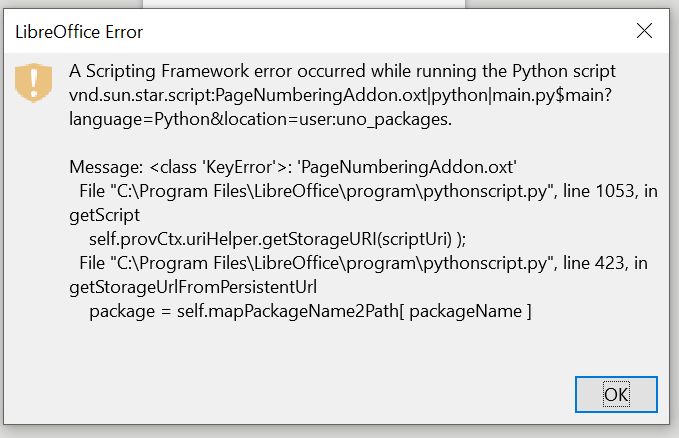natural pages from 1-5 will be numbered 1-5, but then I want page 6 to start at 1 again. And if I can i’d like some of the page numbers to be roman numerals… can this be done?
Certainly! Depending on your needs, the answers to a few questions may be relevant, like :
Is the pattern 1-5 consistent? If so, it can be automated.
Does the content “flow” uninterrupted across the “broken” page sequence, or does page 6 (new 1) start a new section of your document?
In other words: Why? What is it in your document that dictates a restart of numbering?
What kind of document is this? How will it be used? (By you only, advertising, teaching ; on screen, printed)
Note that even/odd pages correspond to left/right side in a two-page spread. When you make an even (#6) page into an odd (#1) page, formatting engines will want to insert a blank page in between. This can be circumvented, but may fail if your document is intended for export to other formats.