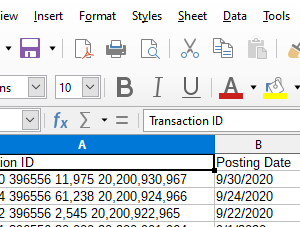I copy data from a LibreOffice Spreadsheet and paste it to LibreOffice Base. After selecting the column data type, I get a Java exception error. Data is missing in three columns of the created table. Two of them have the date data type and the other one has the varchar data type. Is it a bug? Also, when I try to repeat the process, I can’t get the create table part work. It seems to be another bug.
For a request, I attach a screenshot of a part of the spreadsheet file to this post.