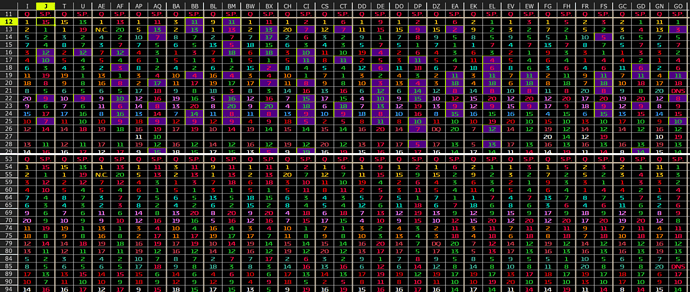Hi all 
I have 2*24 columns labeled “S.P.” with the following conditional formats:
I12="N.C."
Style: green
I12>J12
Style: green
I12<J12
Style: red
I12=J12
Style: white
In the unsorted columns in rows 54:103 this works fine.
But in the the sorted columns in rows 12:41 there are a lot of errors (marked with purple background in screenshot).
Since the issue is not with style White, I’ve only opted for either red or green.
Also when I create separate conditions for the sorted and the unsorted columns, these errors persist (see second sheet).
This file is for 2024 and I started it from scratch after I experienced the same errors in the 2023 file.
So in my opinion this is a bug.
Can somebody please advise me how to solve/work around this issue?
Thank you very much in advance!
P.S. For some reason I get an error that the file is too large to upload directly, while it doesn’t exceed the max. 4MB.
So here’s the link to my Dropbox:
2024 Fill-In Sheet - Errors 1.0